After we did the light background where the
model was against a light background and the shadow on the right was the main
thing that stood out, we changed it to darkness so that the light from the
snoot which was shining onto the left side of the face stood out more and the
right side faded into the black background. In these photos
we didn't have the soft box on because we didn't want
any details going onto the right side of the face we just wanted it to be a
blank space which faded into the back.
For
the photos above we started experimenting with shadows, to get the shadow
effect we created a very bright background and where the model was stood there
was very little light. Once I got the lighting right I started to get the model
to do different stances and things with their hands to create shapes and
patterns.















































































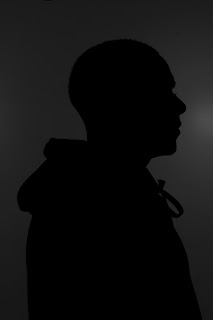
No comments:
Post a Comment