Ellen O'Connell




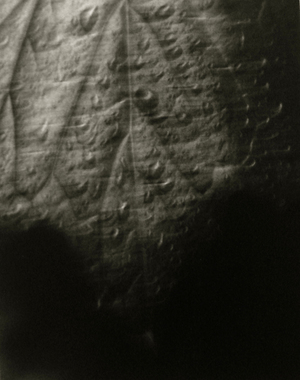





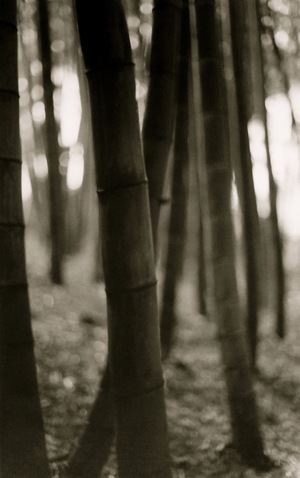



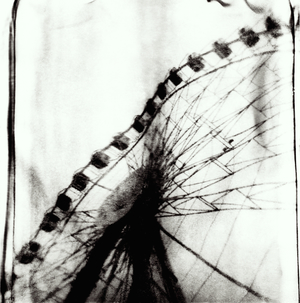



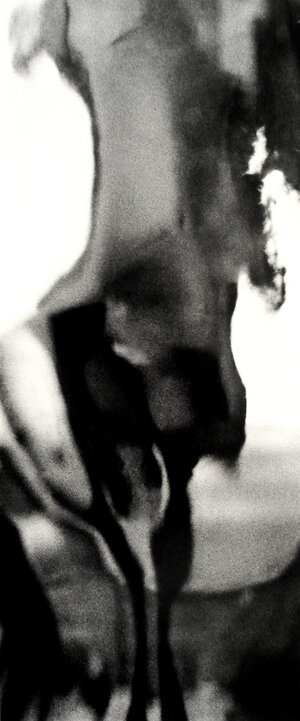



Ellen
O'Connell is a photographer who was born in Pennsylvania. She is most well
known for her work with fine art photography. The work from her I like
particularly was a project called detail which is the first 8 photos you can
see above, I liked it because even though the view was very up close there was
a lot going on in the photo and there is a lot of information for the viewer to
take in. this is one of the pieces of work I got inspired by and decided to do
my own variation of.
Ellen O'Connell - Inspiration




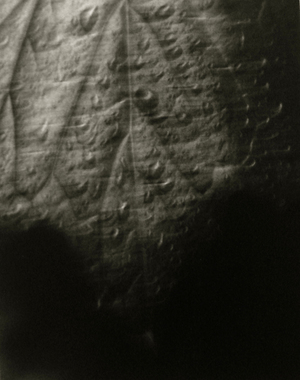



My Attempts
When first trying to create photos in the style of Ellen O'Connell
I wanted to photograph a similar item to grapes, I chose a chain because like
grapes there are many of the same shapes being repeated, at first I tried it
with just the chain in different positions, while this looked good and showed
off a lot of detail like the original Ellen O'Connell photos I found that it
was very dull and boring to view, to change this I decided to just simply add a
filter but felt that it took the artistic and serious view away from it.
After
deciding that the coloured filter wasn’t very effective I decided change the
settings to black and white but I also decided to add something to the chain, I
decided to add something that was natural to link back to the original idea but
also to create a contrast between the man made object which was the chain and a
natural object which was the leaves.
After I added the natural things to the chain I decided that I
wanted it to stand out more and create more contrast, to do this I decided to
take my settings off of black and white which I thought was very effective, not
just because I wanted the leaves to contrast the chain but also because it
showed off the light more and how it bounced off the chain and created shadows
with the leaves.
Once
I was sure and happy with what I was doing I decided to change the set up and
layout of the chains and leaves, I also decided to move the light closer and
further to see what the effect was, I also changed the angle of the light to
see what shadows were created, although I didn’t use any of these for my final
photos I liked the ones where there is a lot of light because it reflects a lot
off of the chain and also shows a lot of detail in the leaves.
After
id finished see what worked well with the direction and distance of the light I
though that the photo needed something else to help it stand out and create interest
at first I decided to add berries, I added these because I felt that it matched
the natural theme of the leaves which meant like the leaves they created contrast
in the photo, I thought that berries such as raspberries have a interesting
texture which would make the view interact more with the photo and lastly
because I though I would add a bit more colour while keeping with the artistic
theme off things.
Like before once I was happy with what I was
working with I decide to change the shape and layout of the chain, berries and
leaves. I was really happy with my attempts to create some photos in the style
of Ellen O'Connell and even though I’m happy because its done in the style of
my chosen photographer I also am happy with the fact that they have their own certain
feel and have turned out exactly how i wanted them to and expected them to.
Michael Bosanko









Michael Bosanko is a photographer most well-known
for his work in light art, he started in Greece in 2004, he picked up the
technique by chance when he was taking a photo of a moonlit landscape and it
went wrong. Bosanko like other photographers has many inspirations such as
William Eggleston, Michael Kenna, Peter Howsen and Banksy, although he says he
is firstly inspired by his "forever active imagination" and goes on
to say "if it’s in my head, it needs to be sketched, voice recorded and
then explored". During his time as a photographer he has produced things
for clients, TV commercials, film, company profiles, billboards, animation,
global campaigns, tabloid and magazines, private commissions, viral animation,
album covers and workshops. even though he is most well-known for his light
painting Michael Bosanko isn't just a photographer who photographs with light
he is also famous for his street photography, he has done a number of street
project for example projects called 'Switzerland', 'vehicles', 'Greece' and
many more.
Michael Bosanko - Inspiration


My Attempts
When
looking at Michael Bosanko's work there was a lot of things I liked but
something that stood out was the panting with light where there was another
object as the main focus, because I liked this I decided to try and recreate
some photos using light painting and other objects. I decided to use the same
object but instead of having it as a silhouette I wanted to have something that
the light could pass though, because of this I chose a bottle three quarters
full of olive oil, I chose this because the olive oil give the photo an interesting
coloured tint and because I wanted to see how the light would be effected by a
liquid in the bottle. In Michael Bosanko’s photos he’s kept the background dark
so that the colour stands out more, I chose not to do this and use a bright
blue background, I chose this because it also adds another focus to the photo
almost like when a viewer is looking at it they see the light, then the bottle
and finally are lead onto the textures of the background.
After this I chose to look at other light
painting techniques, I looked at a technique where instead of using lights to
make lines, I looked at a technique where light is shone onto the object and
moved around which creates a very surreal effect in the final photo. A
photographer who is well known for this technique is Harold Ross, who is a
photographer who was born in America and is well known for specializing in fine
art photography.
Harold Ross






Even though usually when doing this technique
the final photo looks like it’s been painted I wanted the final outcome to be
more unusual for example colour which wouldn’t usually be there, shades and
shadows which usually would show up in a certain area and just the final outcome
to be unusual and make the view take a second look. To do this I used four different
colours gels, set the camera on a shutter speed which lasted 25 seconds and
moved the lights around creating a lot of different effects.













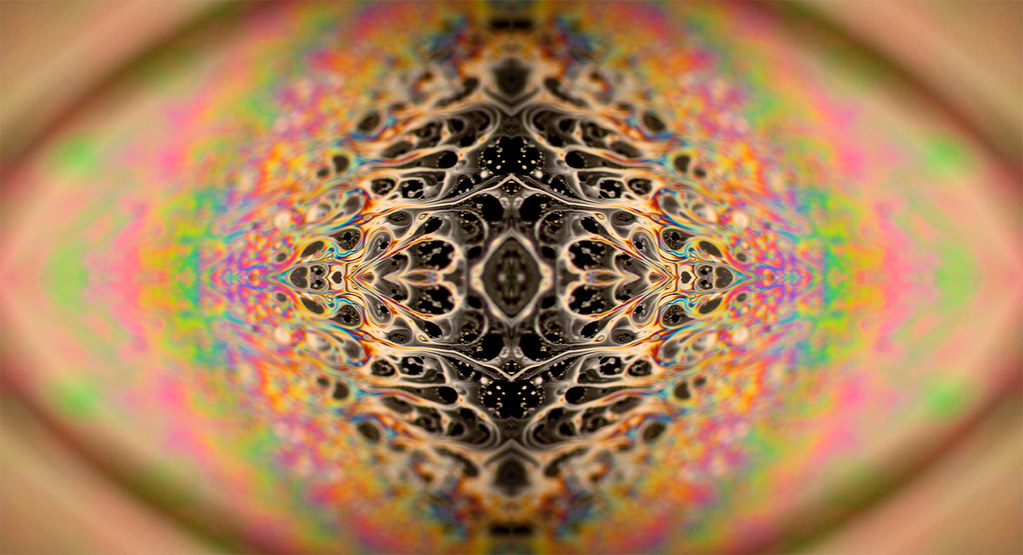




Matt Molloy is a Canadian photographer he is
most famous for his time-lapse photography and is known for creating a
photographic technique he calls Timestacks, these are the pieces of work which
inspired me to try and recreate them. Matt Molloy creates the Timestacks by
taking multiple photos were most is still but only one piece is moving and will
overlap them causing an effect that almost looks like it’s been painted. While
trying to recreate some of his photos I didn’t do it in the same way I did it
on Photoshop, although I didn’t want an exact replica of his photo I wanted to
do my own style.
Matt Molloy - Inspiration



When
I first started trying to recreate Matt Molloys photos i saw that he used a lot
of colour, even though I was inspired by his work I wanted to test what it was
like if the effect was done with a dull dark sky. Instead of waiting for a dull
day I decided to take a photo of the sky with my camera on the fastest shutter
speed so that it would make the final image very dull, because of this it made
the foreground into a silhouette which is exactly what I wanted for when I
started editing my photos.
When I first put a photo into Photoshop before I decided to do what I
was going to do id decided to see what would look like it just
blurred out the sky enough to make it look like a painting and make it
look surreal, this was good but I felt that that foreground didn't standout as much as I wanted it to, but I didn’t get rid
of this idea completely I decided to use this as an unedited photo and build
what I was going to do in the first place.
To
create this effect i put the original photo in Photoshop, firstly I selected
the foreground which the magic wand tool and added all the selected things onto
a new layer, once this was done I selected a piece of the original sky and
decided to stretch till it filled up the whole of the background, this effect
made it look like the camera had captured movement in the sky making it very
similar to Matt Molloys photos but at the same time the photos feature a completely
different effect.
My Final Photos
Camera Settings:
Aperture - F/8
Shutter Speed - 1/20
ISO - 200
When I took this photo I had the camera on an
aperture of F/8 because I didn't want to pick up a lot of light in the photo, if I would have picked up a
lot of light I would have got a noisy background and the focus
would have been taken off of the chain and berries. I set the shutter speed to
1/20 because I felt it was a fast enough speed to not get any camera
shake and it was the right shutter speed for the amount of light I wanted. I
light I used was just a normal light with a reflector and an umbrella on it, I
used these because I just wanted a soft light shinning onto the
main focus and if I wanted a harsher light I would have fitted it with a snoot.
I placed one light in this position because I wanted there to
be a lot of darkness contrasting the light.
Camera Settings:
Aperture - F/8
Shutter speed - 1/20
ISO - 200
Like
the first photo I used the same settings because I wanted pretty much the same
effect, instead I wanted to change the setup of the main focus to create
different effects, for example I left a deep hole in the middle where the chain
meets the lock I did this because I knew with the settings I was using it would
create a very dark shadow effect. Like the one before I placed a light with a
reflector on in this position to soften the light and create shadows and expose
certain positions.
Camera Settings:
Aperture - F/8
Shutter speed - 1/15
ISO - 200
In
this photo I position the main focus in the photo (the berries and the leaves)
were placed at the side of the photo with the chains taking up the rest of the
photo, I positioned them like this because I wanted to do it similar to Ellen
O'Connell's photo, she’s has placed the grapes is the bottoms left away from
the center with the stalks of the grapes filling up the rest of the space. Like
the photos before the aperture is sat at F/8 because I dint want any of the
background to be shown, even though Ellen O’Conner shows the background in this
photo I didn’t want to because I felt it would take the focus away from the main
focus.
Camera Settings:
Aperture - F/8
Shutter speed - 1/30
ISO - 200
In
this photo Ellen O'Connell has a large dark patch right in the middle of the
photo, with a bunch of other things surrounding it, I chose to instead of have
a piece of darkness in the middle I chose to have a bright main focus in and I
surrounded it by chains, I also tilted the light up so that a bright bit was shining
on the top of the chain this was to create contrast between light a shade.
Ellen O'Connell also in this photo shows the background but again I felt that
it would have made the photo to noisy.
Camera Settings:
Aperture - F/8
Shutter speed - 15sec
ISO - 100
In
this photo I set up the camera on a tripod with the main focus directly in
front with a blue wall at the back. I have done this because unlike the
original photo I wanted there to be more to focus on instead of silhouettes and
shapes, I also wanted the light from the trails to shine on the background
enhancing the main focus and the colour this is why I placed it so close. I set
the camera up on a tripod because it would have caused way too much camera
shake if I had to hold it. The cameras aperture was set at F/8 like the photos
before but because I was using a long shutter speed I knew there would be a lot
of the background visible to the viewer.
Camera Settings:
Aperture - F/8
Shutter speed - 15sec
ISO - 100

This
photo is very similar to the one before but this time I wanted to create more
like the original one which Michael Bosanko created, even though it very simple
I think it’s very effective, I chose to just use two colours because I felt if I
used more than the photo would become way to noisy, like Michael Bosanko I had
lines behind the photo and I had pure block colours on the ground, all of the
setting were the same as the one before for the same reasons.
Camera Settings:
Aperture - F/11
Shutter speed - 15sec
ISO - 100
In this photo after I tried the traditional thing with light (the light trails) I looked at other light painting, while looking I stumbled across Harold Ross and tried to create a photo with his influence. like the photos before I set the camera on a tripod and place the main focus in front of it, like last time the shutter speed was on 15sec, but this time instead of creating light trails I painted the object with light from lights off the camera, this time I didn't want much background so I set my aperture to F/11.
8.
Camera Settings:
Aperture - F/11
Shutter speed - 1/3200
ISO - 200
Camera Settings:
Aperture - F/11
Shutter speed - 1/3200
ISO - 200
With all these photos it was just a plain photo
of the sky with something in the foreground, the inspiration I used were photos
by Matt Molloy but whereas he took multiple photos I didn't I just took one and
did my effects on photo shop, first what I did was open up the photo in Photoshop
and selected all of the foreground with the magic wand tool, once selected I
put all the foreground on a separate layer, after it was put on a separate
layer I turned it off so I couldn't see it, now I was working with the original
photo I selected a small part of the sky and decided to stretch it out so it
covered the whole of the background, this made it look like there was an
illusion of movement like the original photos, once it was covering the
background I chose to see both layers at once and it made the foreground stand
out a lot against the stretched background.












































































































































No comments:
Post a Comment